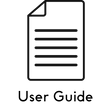iQ Cooker FAQs
How do I clean my iQ Cooker?
Directions for cleaning your iQ Cooker can be found here.
Where can I find the iQ Cooker's user guide?
You can find the iQ Cooker user guide here.
How can I obtain additional parts?
You can purchase additional parts here.
Can I change the units of measurement for the scale?
Yes! On your iQ Cooker, select More > Settings > Scale Units (kg/g – lb./oz) then rotate the knob and push to confirm your choice.
What materials are the iQ Cooker made of?
The outer casing of the iQ Cooker is made of metal with plastic on the top and bottom, and the lid is made of stainless steel with plastic so that it's easy to hold. The inner pot is aluminum with a nonstick ceramic coating.
Why did you use a nonstick inner pot instead of stainless steel?
The ease and convenience of using nonstick, especially with pasta, grains, and rice, heavily swayed our decision to start with nonstick. We worked hard to source a ceramic supplier to avoid concerns with PTFE based coatings, and of course, it's also FDA approved and 100% PFOA free.
Do you need liquids in your pot to pressure cook?
Pressure cooking always requires at least 1 cup of liquids.
The CHEF iQ App
Where can I download the app?
The app is free to download from the App store or Google Play.
Issue connecting the app and product/pot will not connect to Bluetooth®.
Please make sure you are within close range of your pot and that no other smart phone or tablet devices are already connected to the pot via Bluetooth. To know if another device is connected to the pot via Bluetooth, check the right top corner of the iQ Cooker screen for the Bluetooth icon.
I'm having issues while using the Guided Cooking feature.
Most of the time this is due to a failed or missing connection. Simply re-link your device to your iQ Cooker to initiate Guided Cooking.
I'm having issues setting the calculated dish.
Make sure your iQ Cooker and smart phone or tablet are connected. Once you’re connected you’ll see “set to (name of unit)”. Once the connection is secure, you should be able to proceed with your recipe.
I am not receiving notifications.
Go to settings to manage notifications and select which notifications you want to receive.
I am having trouble with Favorites.
Simply press the heart symbol to save a recipe as one of your favorites. If the CHEF iQ App is not saving these selections, check for an update in the App store or restart the CHEF iQ App.
I can't use all these ingredients - will the recipe still work?
Most of the time, yes. However, do not cut out any liquid from the recipe, as this can prevent the pot from coming to pressure. In most cases, liquids and solids can be substituted easily to meet dietary needs.