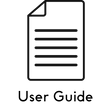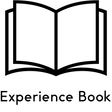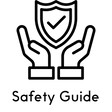iQ Sense FAQs
What comes in the iQ Sense box?
The iQ Sense comes with the following: wireless probe, CHEF iQ Smart Hub with lid, and USB-C charging cable. A charging brick is not included.
Are batteries required?
The probe and the hub contain permanent, internal, rechargeable lithium batteries. Additional removable batteries are not required.
What does the CHEF iQ Smart Hub do?
The CHEF iQ Smart Hub charges the probe and relays data from the probe to your smart device or tablet. The hub also delivers audio notifications and alerts via its built-in speaker.
What is the probe's maximum temperature?
The max temperature for the portion of the probe inserted into the food is 212˚F. The max temperature for the ambient temperature sensor (located at the ceramic end of the probe) is 752˚F. iQ Sense Gen 3's maximum ambient temperature limit is 1,000ºF.
How do I turn my thermometer on and off?
There is no “off” switch on the probe. When not in its nest in the hub, the probe is always broadcasting data and so uses its battery even when not in the service of cooking. The hub has a power button. To turn the hub off, press and hold the power button for 3 seconds.
What do the colors on the power button mean?
The colors signify how much charge is left on the hub. When green the charge is between 20% and 100%. Yellow means the charge is below 20% and blinking red signifies the battery is about to die. When plugged in, the power button will slowly blink green during charging and will turn a steady green when fully charged.
Do I need a smartphone or tablet to use my iQ Sense?
Yes! You must pair your thermometer (hub and probe) to a smart device in order to see any data via the free CHEF iQ App, which you must also download. The thermometer works with iPhone and iPad iOS 9.0 or later, and Android phone and tablet 5.0 and up.
Must I download and use the CHEF iQ App for my iQ Sense to work?
Yes. But it is free, easy to find, and super fun to use. Look for it in the App Store or on Google Play.
Do I need to be on Wi-Fi?
While you will have the best experience on Wi-Fi, you can use the iQ Sense with just a Bluetooth connection. However, the notifications will be limited and not as accurate as when using Wi-Fi.
Which smart devices are compatible with iQ Sense?
iQ Sense is compatible with iPhone and iPad iOS 9.0 or later, and Android phone and tablet 5.0 and up.
How do I initiate pairing?
When ready to pair your iQ Sense to the app, be sure the hub is switched on, then follow the directions on the app.
How do I charge my probe?
To charge the hub, use the included USB cord to plug it into a USB charger. To charge the probe, securely position it in the nest in the hub.
How long does the charge last?
A full charge for the hub lasts for 20 hours, but the hub can always be plugged in to continue working. When turned off it will hold a charge. The second generation probes hold a full charge for up to 40 hours, while Gen 3 holds a charge for up to 60 hours. Please refer to the User Guide for additional information.
How long does it take to charge the probe?
The probe requires about 45 minutes to fully charge and will sustain its charge for at least 40 hours of active use. Gen 3 probes will hold their charge for up to 60 hours. (However, after just 15 minutes of charging, you can use the probe and it will work for several hours.)
How long does it take to charge the CHEF iQ Smart Hub?
The hub requires about 3 hours to fully charge and will sustain its charge for at least 20 hours of active use. When turned off, the hub will keep its charge for up to 1 year.
Does the Hub hold its charge when not in use?
Yes. The hub holds its charge when not in use, but the probe is always using up its battery even when not being used to cook.
How do I know how much battery I have left?
One way to determine battery life is to go to the CHEF iQ App where you can see how much charge remains on your probe and your hub. On the actual hub, the hub’s charge level is indicated by the light on the hub’s power button. Green means it’s more than 20% charged; yellow means less than 20% charged; blinking red means the battery is about to die and the hub should be charged.
Why isn't my CHEF iQ Smart Hub charging?
You can tell the hub is charging when the power light slowly blinks green. If it’s not charging, make sure the hub is plugged into the charger. If it is still not charging, please reach out to customer support for additional troubleshooting tips, or a replacement, if necessary.
Why isn't my probe charging in the Hub?
Be sure the probe is clean as any residue on the probe can affect charging. Check that it’s snugly placed in the charging nest in the hub, and that the hub itself is charged or plugged into the charger.
Is the probe waterproof?
Yes, the probe is waterproof and dishwasher safe. The CHEF iQ Smart Hub is not waterproof, and should not be washed with water. Instead, wipe the hub with a damp cloth until clean.
Is the probe dishwasher safe?
Yes, the probe is technically top-rack dishwasher safe. However, we don’t advise washing it in the dishwasher because it can get scratched. Plus, the probe easily wipes clean with soap and water.
How many probes can I pair to the CHEF iQ Smart Hub?
You can pair up to three probes on Gen 2, and up to 4 probes on Gen 3; you just need to register them.
Additional probes are available here.
How do I factory reset my thermometer?
You can reset your thermometer—but know that any saved favorites or hub or probe names will disappear, and you will need to pair your hub and probe again.
Step 1: On your hub, insert a pin, or similar object into the tiny reset hole located to the right of the power button.
Step 2: Press and hold the reset button for 3 seconds, until the Hub beeps and the connection lights start to blink.
Step 3: Remove the pin and wait. The connection lights will continue to blink while the Hub is being reset. This may take a minute.
Step 4: When the connection lights stop blinking and the Hub beeps, the Hub will reboot. After this, the factory reset is complete.
Can I use iQ Sense for foods other than meat?
Yes! Along with meat, poultry, and fish, you can use your iQ Sense to track the temperature of vegetables, too, as long they are large enough for the probe to be inserted and remain in place during cooking. Some of our favorites include potatoes and cauliflower.
Cooking with iQ Sense
How do I use iQ Sense?
First, choose your doneness. Do you like it rare, medium rare, well done? Next, insert the probe and start cooking. While your food cooks, you can monitor its progress from anywhere over Wi-Fi with the chefiqlogotype App. Flip your food when you're notified, either by the hub's built-in speaker or through your phone. Then remove your food from heat when it's ready, let it rest, remove the probe(s), and enjoy!
Where should I place the Smart Hub when cooking?
The hub has an open-air, unobstructed Bluetooth® connectivity range of 200 feet, but it will work best the closer it is to the food being cooked. This is especially true once the probe is covered with a grill lid. Just don’t put it too close. Never put it on the hot grill or pot lid, for example, as the plastic can melt.
Why is the ambient temperature reading inaccurate?
The ambient temperature is the average temperature within the cooking cavity. When a protein is inserted into the cooking vessel, there is a convection bubble surrounding the protein. This bubble is the cool air radiating from the cold protein. The larger the protein, the larger the bubble will be. With the length of our current iQ probe, we can read the temperature of the convection bubble. As time progresses during the cooking process, the convection bubble will decrease because the hot air from the cooking cavity is replacing the cold air while the internal temperature of the protein increases. We can see this when checking cooking graphs for different size proteins. The longer the cook goes, the more accurate the CHEF iQ ambient temperature reading becomes.
How does iQ Sense know my food is ready?
The iQ Sense probe has an accurate sensor near its tip that tracks the internal temperature of your food in real time. But it’s even smarter than that. Our culinary team and programmers have calculated the exact time to take your food off the heat accounting for any further cooking from residual heat. This “remove from heat” notification as well as other notifications, such as “flip your food,” are all based on a sophisticated and proprietary algorithm. In other words, CHEF iQ has done the math for you so that your food comes out perfect.
How easy is it to cook the perfect steak?
It's super easy! First, choose your desired doneness (from rare to well done). Then insert the probe and start cooking. Flip when you're notified via the CHEF iQ App or the Smart Hub's built-in speaker. Finally remove your food from heat, let it rest, and enjoy!
Where do I insert the probe in my food?
As a general rule, the probe should be inserted into the thickest part of whatever you’re cooking and not touch bone. You’ll find illustrations for various foods in the Cook Control section on the App and video demonstrations in the Guided Cooking recipes. Note that to prevent damage the probe needs to be inserted up until the point that it widens.
What does "target temperature" mean?
The target temperature is the temperature of the perfect doneness for which we’re striving. Because the internal temperature of most food rises even when it comes off the heat, the target is the temperature of the food after it comes off the heat and rests for a bit. It is almost always higher than the remove-from-heat temperature, which some people, especially chefs, also call the pull temperature.
What does "remove-from-heat temperature" mean?
This is the temperature at which you remove your food from the heat to achieve your perfect doneness. If it feels a little low, don’t worry: The internal temperature of most foods will rise during the rest time off the heat. (This is often referred to as carryover cooking.) Pulling the food off the heat before the ideal target temperature is reached ensures your steak won’t be overcooked.
What is the Rest timer for?
After cooking, it’s important to let meat rest briefly so that the juices can redistribute to create a tender and juicy bite. While resting, the residual heat will continue to cook the food. iQ Sense accounts for that rise in temperature by having you take the food off the heat before the final target temperature is reached. The rest timer helps you keep track of how long to let the meat rest—larger foods, such as roasts, require more time.
How do I set a custom temperature?
Simply go to the Smart Bar on the iQ App to set whatever temperature you like from 75˚F to 210˚F.
My doneness is not what I expected.
If the doneness was not what you expected, check that the probe was properly inserted into the food.
Can I use the probe when grilling or smoking?
Yes!
Can I use the thermometer for deep frying as well as pan frying?
Yes! It’s the perfect way to make sure that fried chicken is cooked through. Just be sure (as with all cooking) that the probe is deeply and securely inserted into the food.
Can I use the probe in the microwave?
No. The stainless-steel components of the probe could cause sparking, and the probe may be damaged.
Can I use the iQ Sense probe for making candy?
Sorry, no. We love candy too, but the temperature of melted sugar (upwards of 320˚F) is higher than the sensor in the probe tip can register (225˚F) and so it would be damaged by the high heat.
Can I use the probe when pressure cooking?
No. The probe will be damaged by the pressure. However, you can use the thermometer when cooking with most other multi-cooker functions, including those on our iQ Cooker.
Can I wrap the probe in foil along with what I'm cooking?
While you can certainly wrap the food in foil— we do that when grilling ribs to make them nice and tender — the end of the probe must be left exposed in order to maintain a connection to the Smart Hub.
Why do some Guided Cooking recipes offer choices for doneness and others don't?
We give you the option of different doneness temperatures for meat and fish that people like cooked to different doneness levels, including, beef, lamb, salmon, and tuna. Foods that must be cooked to a certain doneness for safety reasons, such as chicken, will not offer variable doneness. Note that whenever there are doneness options, we note our preferred doneness as the Chef’s Choice and also indicate which temperatures the USDA deems as safest.
How can I mute the Smart Hub?
If you would like to mute the voice notifications and tones emanating from the speaker on the hub, you can do so from the app.
Why am I not receiving notifications?
If you are not receiving notifications, go to the More page on the CHEF iQ App and check that notifications are turned on. When using Bluetooth® only, you may receive fewer notifications than when using Wi-Fi.