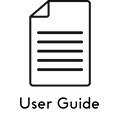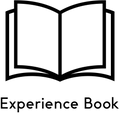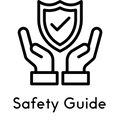iQ MiniOven FAQs
How do I register my iQ MiniOven for the extended warranty?
You can register your iQ MiniOven's warranty in the CHEF iQ App or here
Do I need the app to use my iQ MiniOven?
No, iQ MiniOven works by itself, without any additional peripherals. You will, however, need to link iQ MiniOven to your CHEF iQ account upon first use.
How do I quickly set up my MiniOven?
Directions for getting started with your iQ MiniOven can be found here.
Can I set the speed of the convection fan manually?
Yes, you can set the speed of iQ MiniOven's convection fan to your desired RPM.
Can the iQ MiniOven fit a 9" x 13" baking tray?
Yes, the iQ MiniOven's 25-quart interior cooking cavity can comfortably fit 9" x 13" baking trays.
Does the iQ MiniOven have a way to store the power cord?
Yes, the back of the iQ MiniOven has a cable wrap to neatly hide and organize its power cord.
Can I use my iQ Sense thermometer with my iQ MiniOven?
Yes, iQ Sense works seamlessly with iQ MiniOven. Click here to learn more.
What do the buttons next to the iQ MiniOven do?
The Home button returns you to the Home Screen, while the Back button takes you to the previous screen. The Settings button opens Quick Settings, where you can adjust the volume, display brightness, and oven light, as well as access Advanced Settings. The Start/Stop button begins and ends cooking sessions: press it when green to start cooking, and press it when red-orange to stop cooking.
What does it mean when the rack position lights are flashing?
Flashing rack position lights show you our recommended rack placement for the current cooking session. This recommendation is based on the selected cooking function or preset.
What do the different modes for the oven cavity light mean?
The iQ MiniOven's cavity light has three modes.
When set to On, the light remains on as long as the oven is plugged in. When set to Off, the light stays off. When set to Auto, the light adjusts based on the situation—for example, it turns on during cooking and brightens further to signal when an action is required or that the food is nearly ready.
How do I mute my iQ MiniOven?
Mute the oven by lowering the volume to zero in Quick Settings.
Can I start cooking with my iQ MiniOven remotely?
Yes, most cooking functions can be started remotely using the CHEF iQ app. However, for broil, air broil, and toast, you can set up the cooking session in the app but need to press start directly on the oven. Please note that the oven door must be closed to start cooking remotely.
How do I add a second function to my cooking session?
On the Cook Set Up screen, go to "More," then select "Add Function." Choose the second cooking function and arrange the order on the Dual Cook Set Up screen. Enable Auto Start to transition seamlessly between the functions.
How do I keep my food warm after a cooking session?
To keep your food warm, enable Keep Warm during the cooking setup to start automatically when the session ends. You can also manually start Keep Warm after cooking is complete. Keep Warm lasts for up to 4 hours. Please note that Keep Warm is not available for toast, dehydrate, and proof functions.
How do I turn my iQ MiniOven off?
Unless it is unplugged, there is no way to completely turn off the iQ MiniOven. After two minutes of inactivity, the oven will enter sleep mode automatically.
How do I factory reset my iQ MiniOven?
You can factory reset the iQ MiniOven in two ways.
On the oven itself, navigate to Advanced Settings through Quick Settings and select the factory reset option at the bottom of the menu. Alternatively, if both the CHEF iQ app and your iQ MiniOven are connected, navigate to the Appliance Details page in the app and select the factory reset option at the bottom.